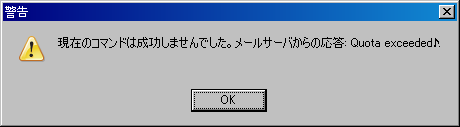メールの容量を制限する(クォータの設定)するには?
Plugin settingsの部分に以下を追記
↓がグローバルなクォータ設定(ユーザー個別に設定すればそちらが優先される)
参考リンク→ http://wiki.dovecot.org/Quota/1.0
plugin {
quota = maildir:storage=10240:messages=1000
}
上記の設定後
protocol imapに次の文を追記
protocol imap {
mail_plugins = quota imap_quota
}
Thunderbirdで試すとクォータが有効なら↓のようなメッセージが出る
で、クォータ当てただけじゃ不便だから古いメッセージから自動で削除してくれるように設定するには Trashプラグイン を使う
protocol imap {
mail_plugins = quota imap_quota trash
}
plugin {
quota = maildir:storage=10240:messages=1000
trash = trash = /etc/dovecot/dovecot-trash.conf
}
さっき指定したdovecot-trash.conf (無ければ作る) を編集する
↓はTrashだけ削除の対象とする例
1 Trash
↑のファイルを1行つくればOK